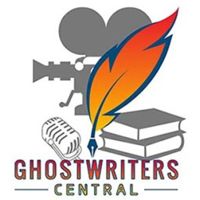In today’s fast-paced content landscape, ghostwriters must not only possess exceptional writing skills but also leverage a wide range of digital tools. The modern ghostwriter balances research, dictation, editing, and time management across multiple projects. Unlike traditional writing, which relied heavily on pen, paper, and library research, today’s workflow integrates apps and platforms that streamline every stage of the creative process.
The concept of a “ghostwriter’s toolkit” encompasses applications for research organization, drafting and dictation, editing and collaboration, and productivity management. Each category of tools addresses specific challenges: ensuring accuracy, maintaining consistency, meeting deadlines, and enhancing overall efficiency. In this essay, we explore the essential tools for ghostwriters, how to use them effectively, and practical strategies for integrating these technologies into a coherent workflow.
Research and Organization
Effective ghostwriting begins with comprehensive research. Modern apps enable writers to quickly locate, organize, and reference information without losing track of sources.
-
Research Aggregators and Note-Taking Apps
Platforms like Evernote, Notion, and Obsidian allow ghostwriters to collect data, tag content, and create interconnected knowledge bases. Notion, for instance, supports tables, Kanban boards, and hierarchical databases, helping writers track complex projects with multiple sources. Obsidian uses a network-style note system, ideal for mapping connections between ideas and references.Example: A ghostwriter tasked with writing a biography can create a Notion workspace with separate pages for interview transcripts, historical references, and fact-check notes. Tags like “chronology,” “quotes,” or “themes” help maintain clarity.
-
Citation Management
Tools such as Zotero, Mendeley, and EndNote streamline bibliographies and in-text citations. For ghostwriters handling academic or research-heavy projects, these platforms prevent errors and save hours of manual formatting. They also integrate with word processors like Microsoft Word or Google Docs, automatically generating properly formatted citations in APA, MLA, or Chicago styles.Example: A ghostwriter producing a thought-leadership article on AI ethics can use Zotero to store source PDFs and generate footnotes in Chicago style seamlessly.
-
Web Clipping and Archiving Tools
Pocket, Raindrop.io, and browser extensions allow writers to save articles, web pages, and multimedia content for offline use. This ensures sources remain accessible even if the original content is removed online.Table: Recommended Research Tools for Ghostwriters
| Category | Tool | Primary Use | Example Workflow |
|---|---|---|---|
| Note-Taking | Notion | Organize ideas & references | Create workspace for project, tag notes by topic |
| Note-Taking | Obsidian | Map connections | Link notes for concept mapping and theme development |
| Citation | Zotero | Manage references | Store PDFs, generate in-text citations automatically |
| Citation | Mendeley | Bibliography & research | Organize sources, collaborate with co-writers |
| Web Archiving | Save online resources | Clip articles for offline review and annotations | |
| Web Archiving | Raindrop.io | Bookmark & categorize | Organize saved web pages by folder and tags |
Drafting and Dictation
Ghostwriters often face tight deadlines, and efficient drafting is crucial. Several tools support rapid idea capture, voice-to-text dictation, and collaborative writing.
-
Word Processors and Collaborative Writing Platforms
Microsoft Word and Google Docs remain staples due to their flexibility and real-time collaboration features. Google Docs, in particular, allows clients to review drafts, leave comments, and track changes instantly. This is invaluable for ghostwriters who must adapt to client feedback while preserving the original voice. -
Voice-to-Text and Dictation Tools
Applications such as Dragon NaturallySpeaking, Otter.ai, and Microsoft Dictate convert spoken words into text with high accuracy. Ghostwriters can dictate initial drafts or capture interview content verbatim, saving time on manual transcription.Example: During a one-hour interview for a memoir, a ghostwriter uses Otter.ai to transcribe the conversation in real time, then organizes the transcript in Notion for drafting.
-
Idea Capture and Mind-Mapping Apps
Tools like MindMeister and XMind facilitate brainstorming. They help writers structure narratives, track character arcs, or map article flow. Concept mapping ensures a coherent narrative before the first paragraph is written.
Editing and Refinement
After drafting, ghostwriters must polish content for clarity, tone, and accuracy. Multiple tools support this stage:
-
Grammar and Style Checkers
Grammarly, ProWritingAid, and Hemingway Editor detect grammar, syntax, style inconsistencies, and readability issues. Grammarly offers AI-based tone suggestions, which is particularly useful for aligning with a client’s brand voice. -
Plagiarism Detection
Tools such as Turnitin, Copyscape, and Grammarly’s plagiarism checker ensure originality, preventing ethical issues and client dissatisfaction. This is crucial when integrating research and quotes. -
Formatting Tools
Tools like Scrivener and Vellum are ideal for long-form projects such as ebooks or guides. They help structure chapters, manage footnotes, and prepare manuscripts for publication.Example: A ghostwriter completing a professional development book uses Scrivener to divide chapters, insert research notes, and export the manuscript into multiple formats for client review.
Productivity Systems and Time Management
Even the most skilled ghostwriter can falter without strong productivity systems. Tools that manage tasks, deadlines, and workflow enhance efficiency.
-
Task Management
Trello, Asana, and ClickUp organize projects into boards or lists, track deadlines, and assign priorities. Visualizing tasks prevents missed deadlines and ensures workload balance. -
Time-Tracking and Focus Apps
Applications such as Toggl Track, RescueTime, and Forest help writers measure time spent per task, identify distractions, and improve focus. The Pomodoro technique, facilitated by apps like Focus Booster, encourages sustained productivity with short breaks. -
Integrated Workflow Platforms
Combining research, drafting, editing, and task tracking in one ecosystem is possible using platforms like Notion or Coda. These allow ghostwriters to maintain all project assets in one accessible space, streamlining collaboration with clients and teams.
Table: Productivity and Workflow Tools
| Category | Tool | Purpose | Recommended Use |
|---|---|---|---|
| Task Management | Trello | Organize project tasks | Create boards for each client/project with due dates |
| Task Management | Asana | Team collaboration | Assign tasks, set priorities, track deadlines |
| Time Tracking | Toggl Track | Monitor time per task | Generate reports to optimize workflow |
| Focus | Forest | Reduce distractions | Visual timer for Pomodoro sessions |
| Workflow Integration | Notion | All-in-one workspace | Combine research, drafts, and client feedback in one platform |
Integrating Tools into a Coherent Workflow
The challenge is not just knowing about tools but integrating them effectively. A ghostwriter’s workflow often looks like this:
-
Research Phase: Clip articles (Pocket), organize notes (Notion), store references (Zotero).
-
Drafting Phase: Dictate initial text (Otter.ai), structure ideas (MindMeister), write collaboratively (Google Docs).
-
Editing Phase: Check grammar and style (Grammarly), ensure originality (Copyscape), format for client (Scrivener).
-
Productivity Management: Track tasks (Trello), monitor time (Toggl), maintain focus (Forest).
By aligning tools with phases of work, ghostwriters maximize efficiency, ensure high-quality output, and meet deadlines consistently.
Case Study: A Ghostwriter’s Week
Scenario: A ghostwriter is tasked with creating a 50-page whitepaper for a corporate client.
-
Monday-Tuesday: Research articles and reports, store in Notion, create outline.
-
Wednesday-Thursday: Draft sections using Google Docs and Otter.ai for interviews.
-
Friday: Review grammar with Grammarly, check citations with Zotero, format document in Scrivener.
-
Weekend: Client review, integrate feedback, and finalize the manuscript.
By combining research, drafting, editing, and productivity tools, the writer completes the project ahead of schedule, maintaining quality and coherence.
Conclusion: The Modern Ghostwriter’s Edge
Ghostwriting today requires more than talent—it demands strategic use of technology. A well-curated toolkit allows writers to:
-
Conduct comprehensive, organized research.
-
Draft quickly using dictation and structured idea mapping.
-
Edit efficiently with grammar checkers and plagiarism tools.
-
Manage time and tasks to meet deadlines consistently.
The combination of these tools and systems not only improves efficiency but also enhances the quality of writing, enabling ghostwriters to deliver polished, original content for clients across industries.
The ghostwriter’s toolkit is therefore not just a collection of apps but a framework for professional workflow management, creativity, and client satisfaction. Mastering these tools ensures that writers remain competitive in a rapidly evolving digital landscape, turning challenges into opportunities for excellence.